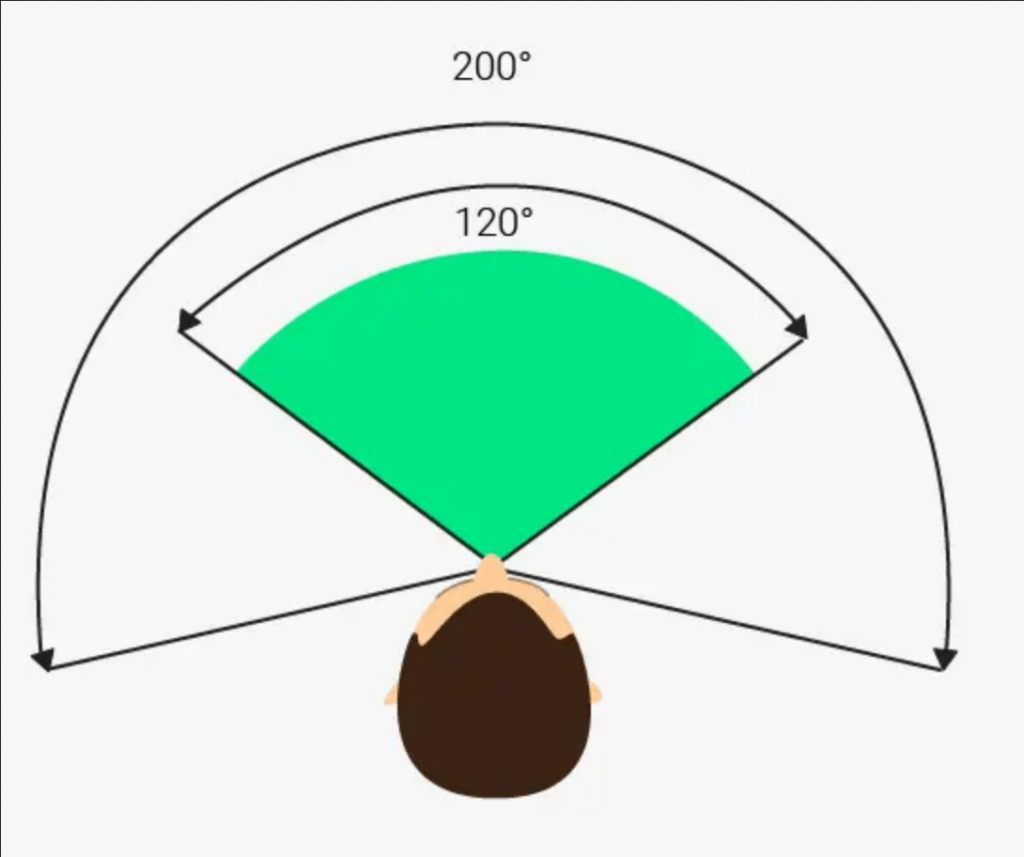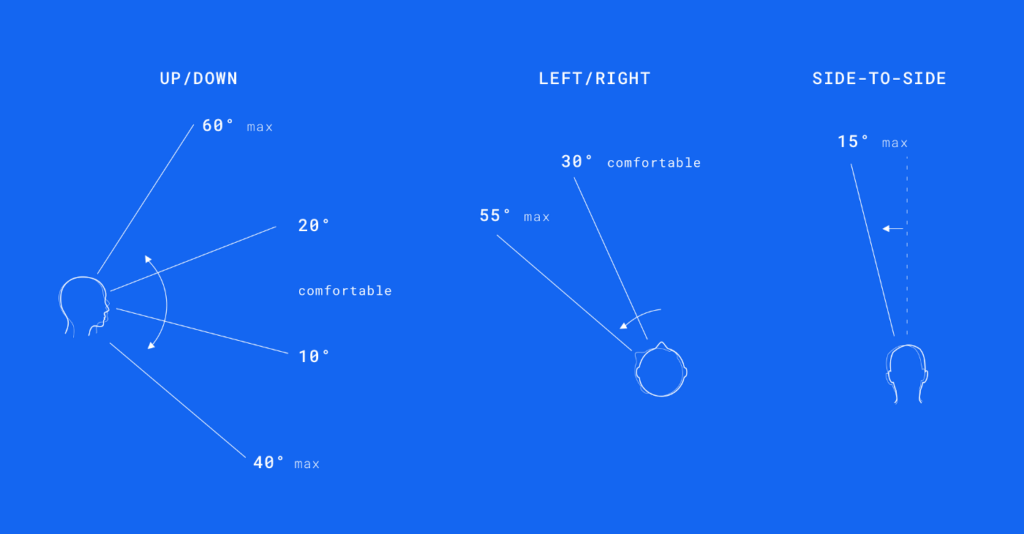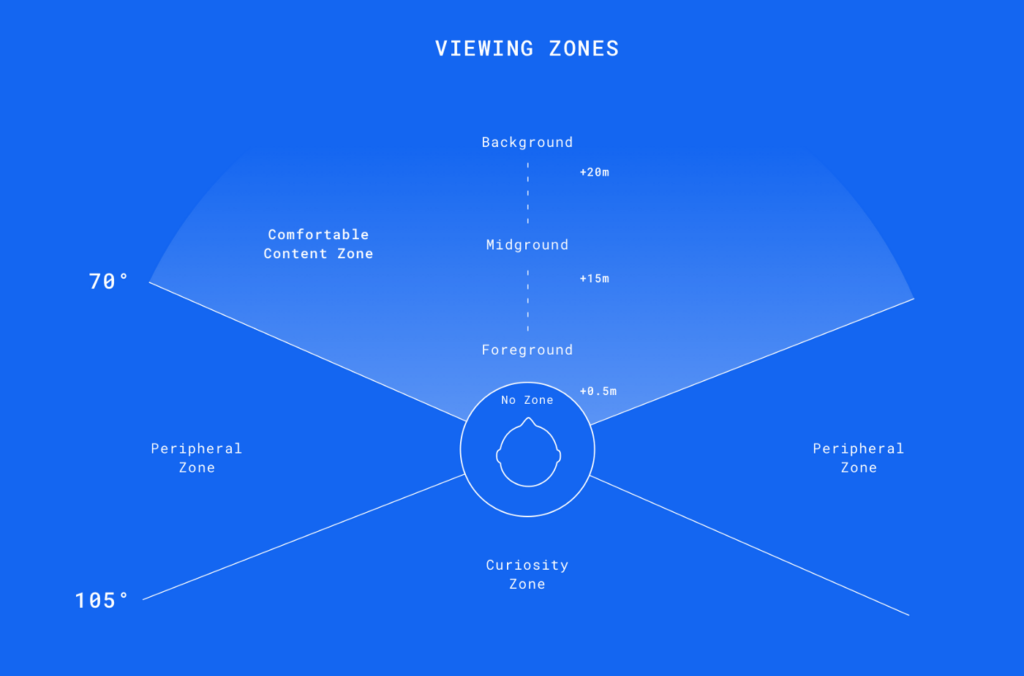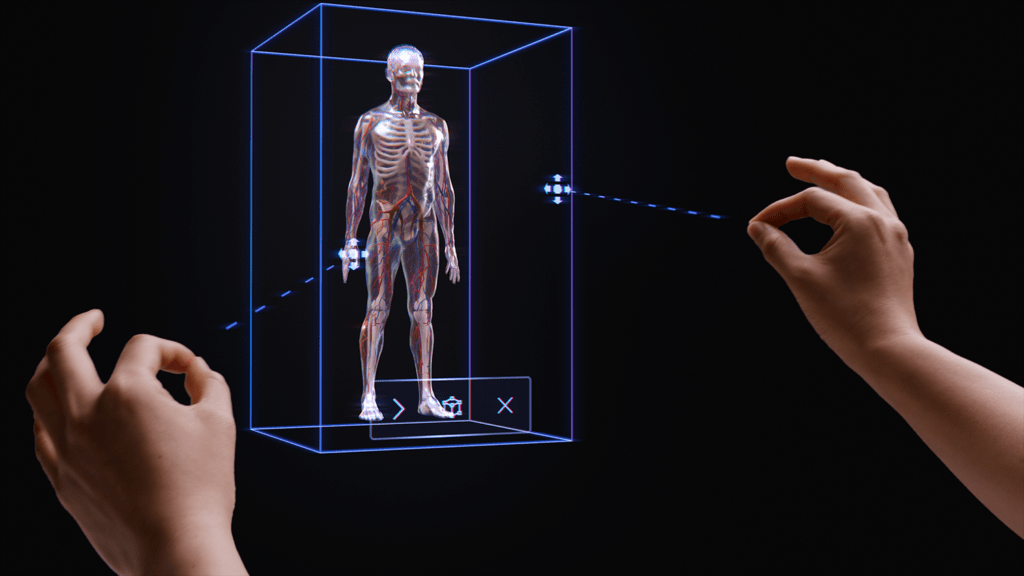From Meta’s bold vision of the metaverse to pop culture media like Ready Player One, these popular technological ideas have probably gotten a glimpse of what the future or rather virtual reality (VR) could be like. With today’s technology, virtual reality is no longer a far-fetched dream lost to the confines of our imagination. Various companies such as Oculus, Valve, and HTC have already developed their own VR headset devices, open for consumer use.
Contrary to popular belief, VR is not just used for entertainment. The technology expands across multiple industries and functions to improve efficiency and productivity. Take a look at the automotive industry for example, where companies like BMW have been using VR for engineering reviews of digital vehicle prototypes, allowing them to reduce the costs of having to create real prototypes. VR can mimic real-life environments, providing benefits such as training in a realistic space but without inherent risks and costs.