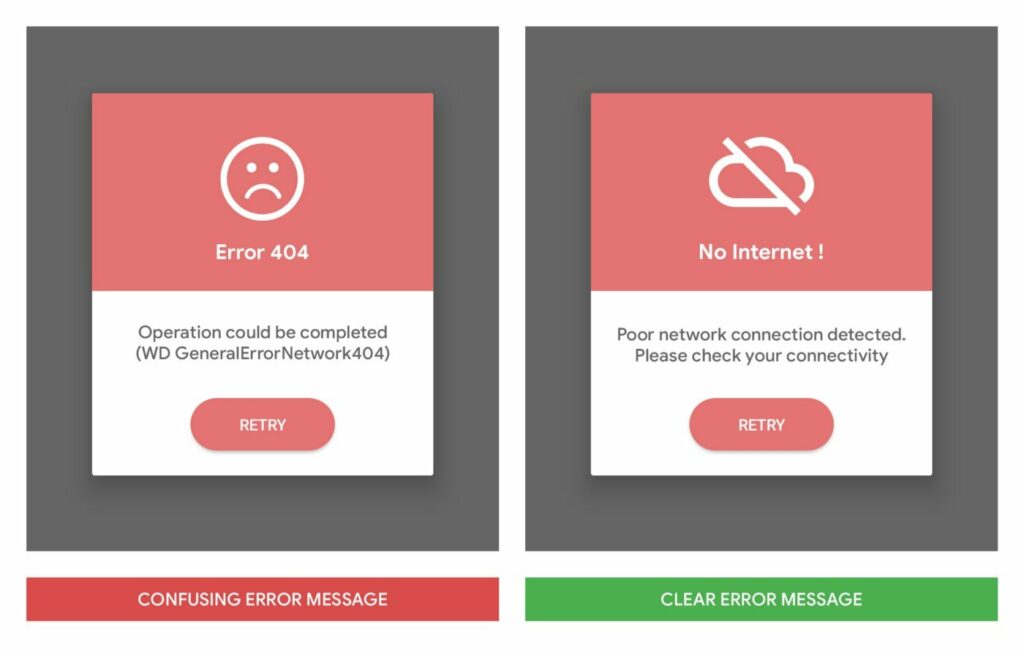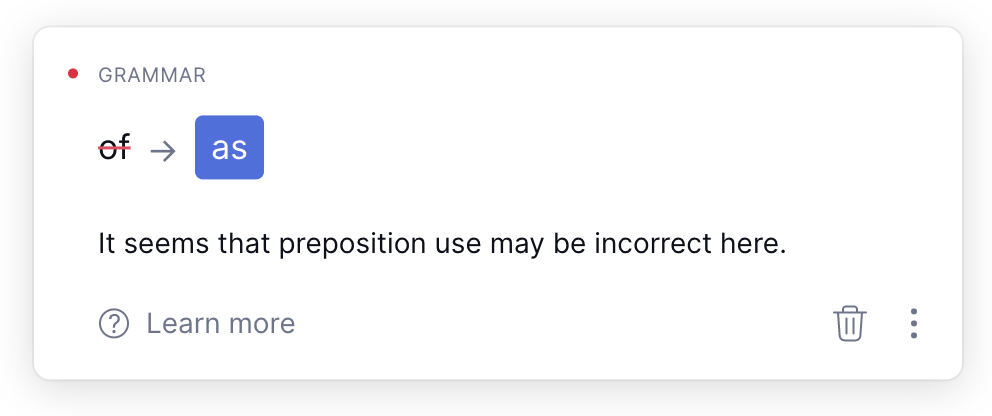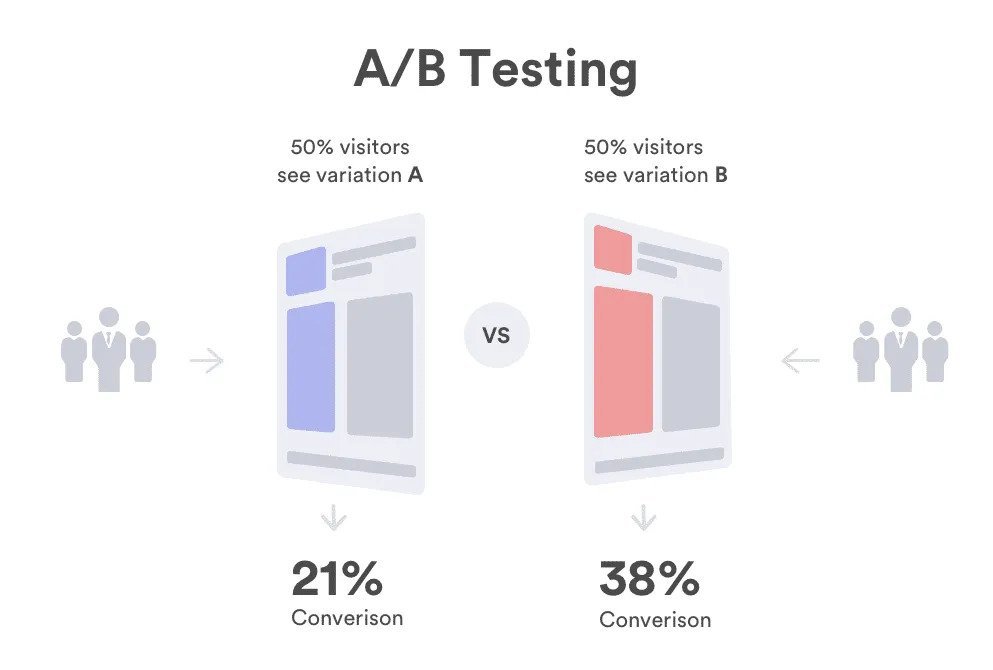User experience has become an essential consideration to many companies, with top companies like Google, Amazon, and Meta heavily pursuing it. To be able to provide a stellar user experience means to draw in and retain more users which essentially equates to better business. As more and more services go online, it has never been more important for companies to offer a seamless digital experience that fulfils their user’s needs. Most users have even come to expect a good user experience as a basic requirement, and would not think twice to switch platforms if their needs are met.
A digital product only has seconds to influence first-time users into staying, where key UX aspects such as loading speed, visual clarity, and effective writing come into play. Think about it, how often have you yourself abandoned an app due to a bad experience.
A good UX design is one that ensures that users have a seamless and intuitive user experience. This involves approaching from the viewpoint of the user, to better understand how the product can help them achieve their goals. So what are the considerations to create the best user experience?