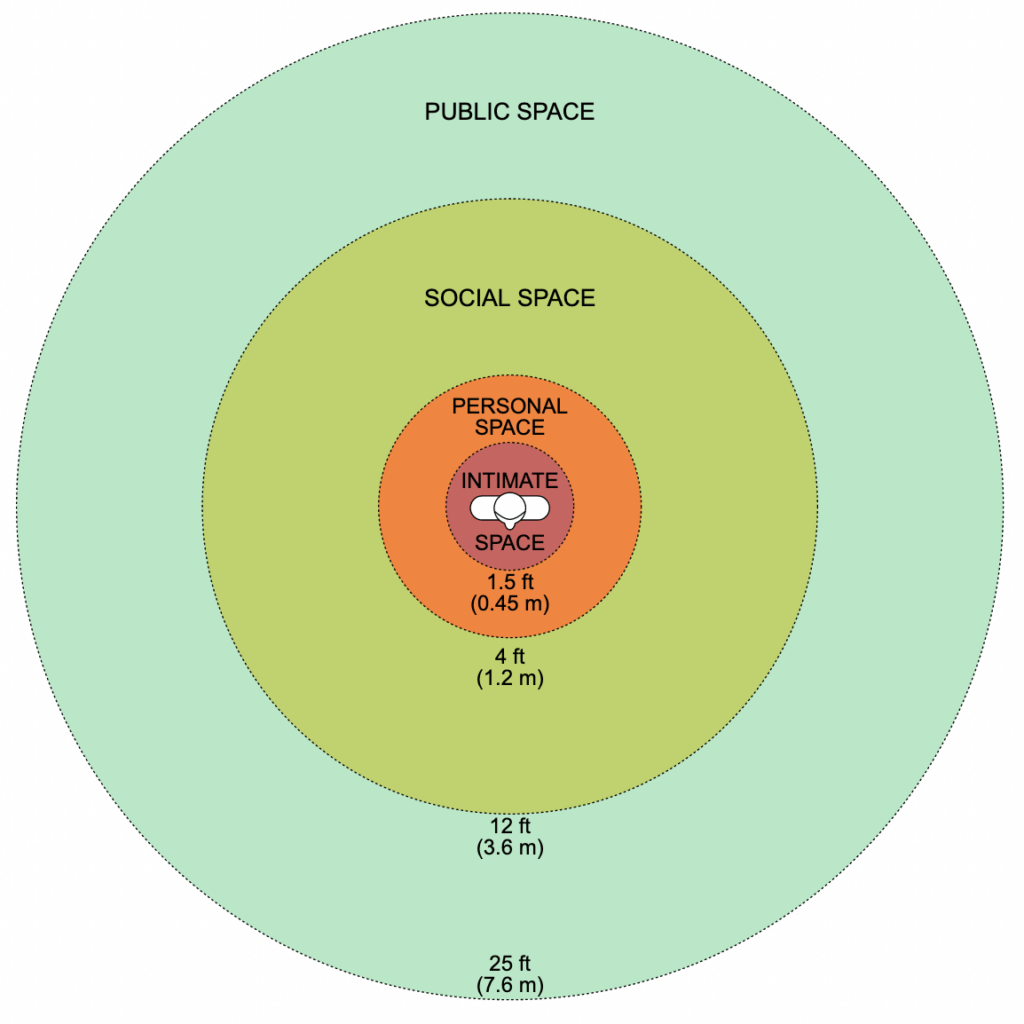In recent years, Virtual Reality (VR) and Augmented Reality (AR) are slowly coming to the fore. In entertainment, marketing, education amongst other industries, AR is rapidly being adopted in apps and in the realm of UX Design.
What is Augmented Reality?
Augmented reality (AR) is a technology that layers computer-generated images on top of the real world. With the layer that is superimposed on actual reality, a new third and dynamic layer. In AR applications, users interact and receive real-time feedback on the action they have performed.
At the same time, there are also challenges for designers in the transition to AR design. While experienced designers have a repertoire of skills to design web and mobile UX design, the design competencies may not be directly applicable to the design of immersive experiences of AR.
The opportunity for AR design abounds, unlike virtual reality, which requires the use of headsets, AR can be experienced on mobile devices – both Android and iOS devices can support the applications, making it a highly feasible option for developers and marketers. Although it is currently used predominantly for gaming, AR UX design can potentially make apps more accessible, appealing to a broader audience.