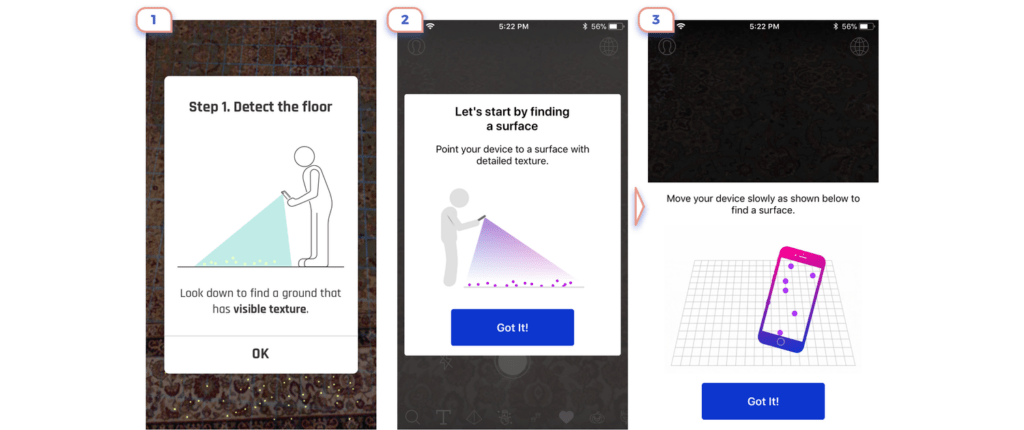In recent years, digital designs of applications have broken new horizons with the introduction of exciting new technology, such as Augmented Reality (AR) and Virtual Reality (VR) for the general consumers. The most notable example of such an application would be Pokemon Go, an AR mobile game that has managed to attain 250 million concurrent players at its peak. Small kids, working adults, and even older folks can be seen running about as they try to capture animated creatures overlapped with the real-life environmental input captured through their phone cameras. This technology used is essentially AR, where designers can use creative UI designs to create an immersive experience that integrates the user’s real physical world with digital elements.
In AR, designers design for digital elements that appears over a real-world environment, often through the camera of a smartphone, unlike VR technology, which totally isolates the users from the real world around them. From audio cues to graphics and text overlays, digital elements featured in AR can respond to changes in the user’s environment as they move about.