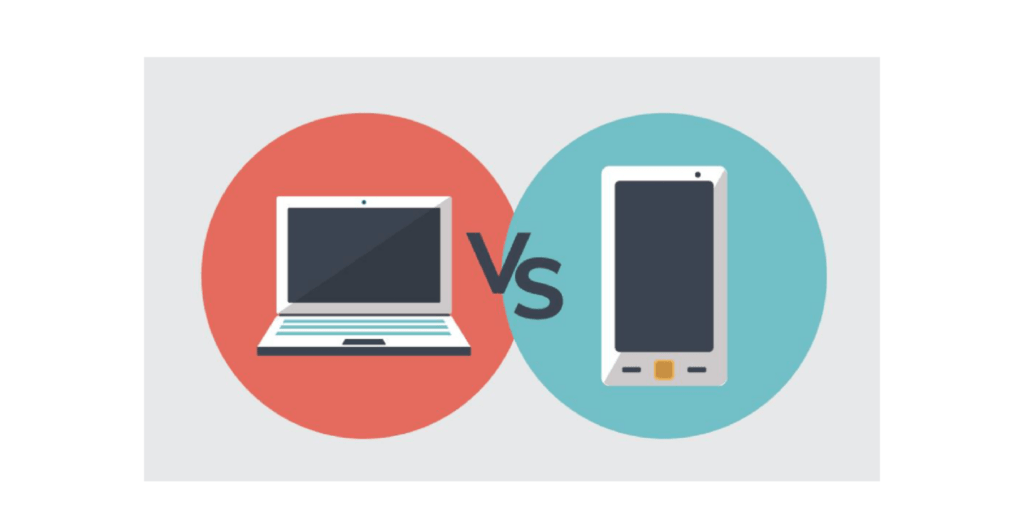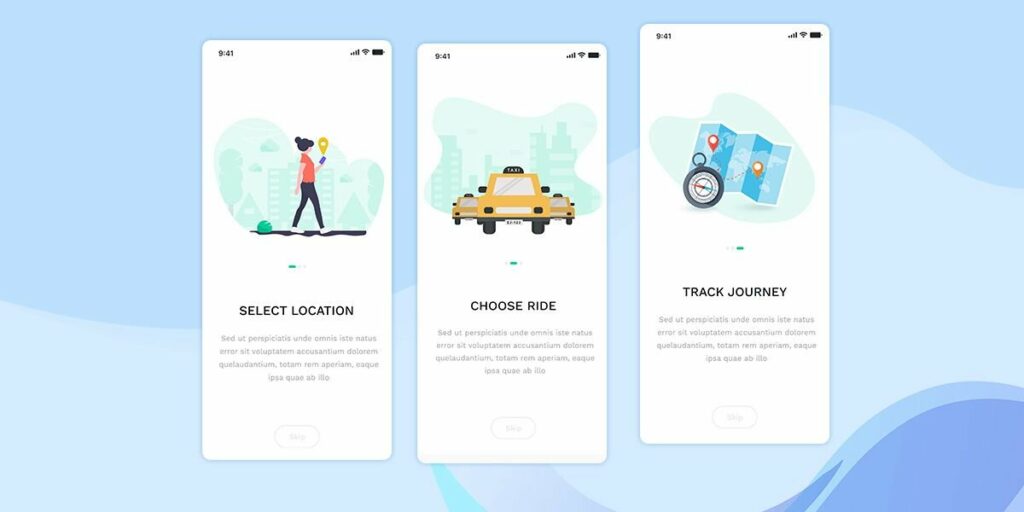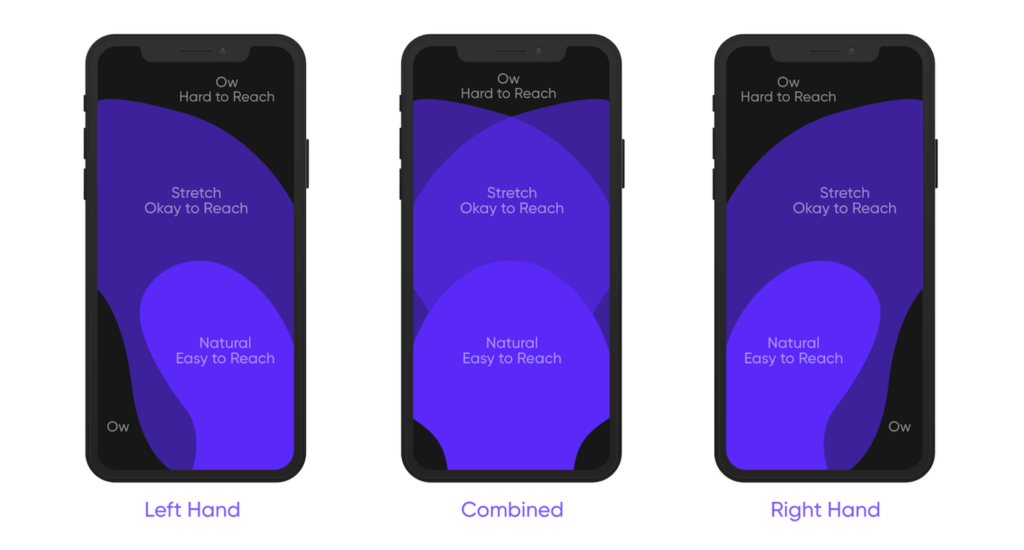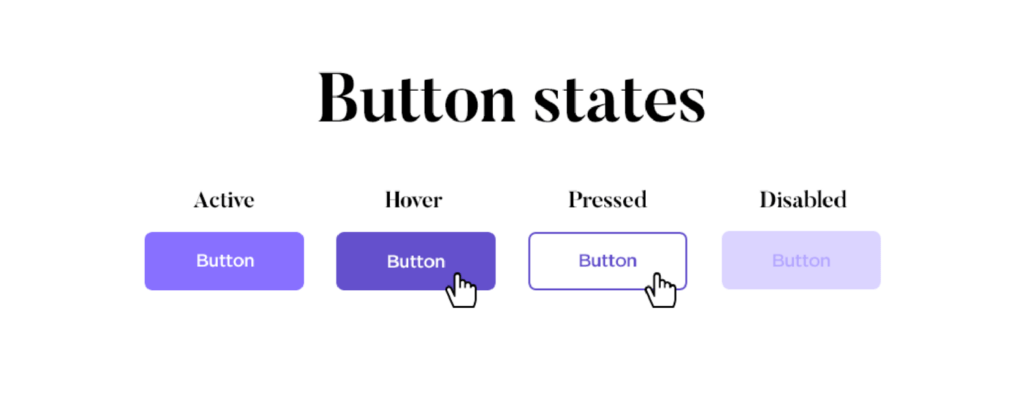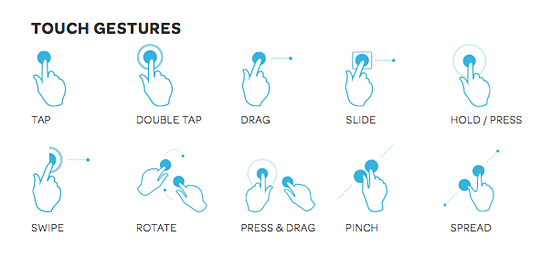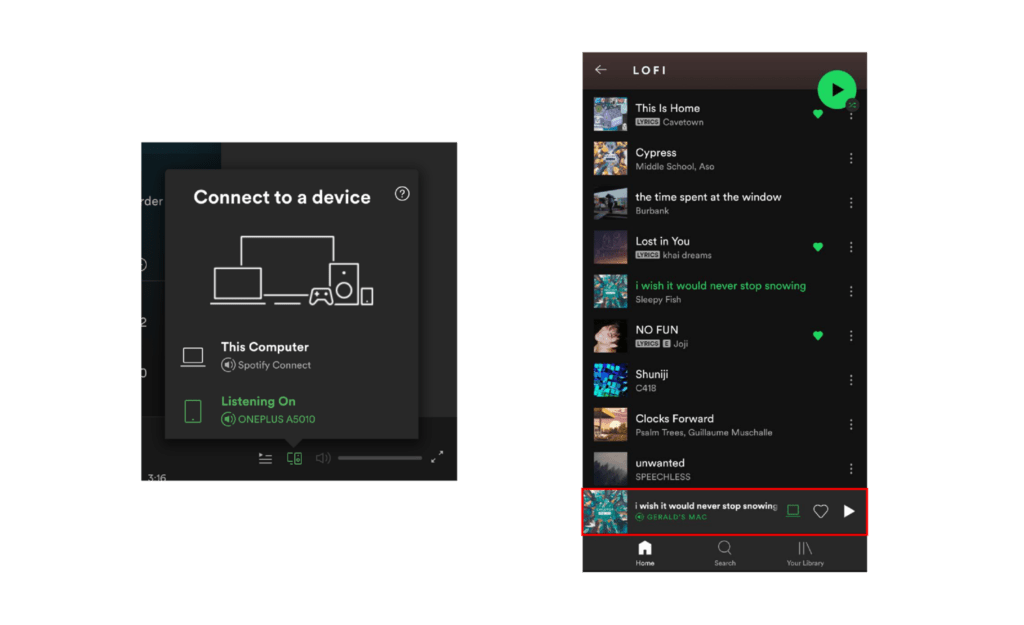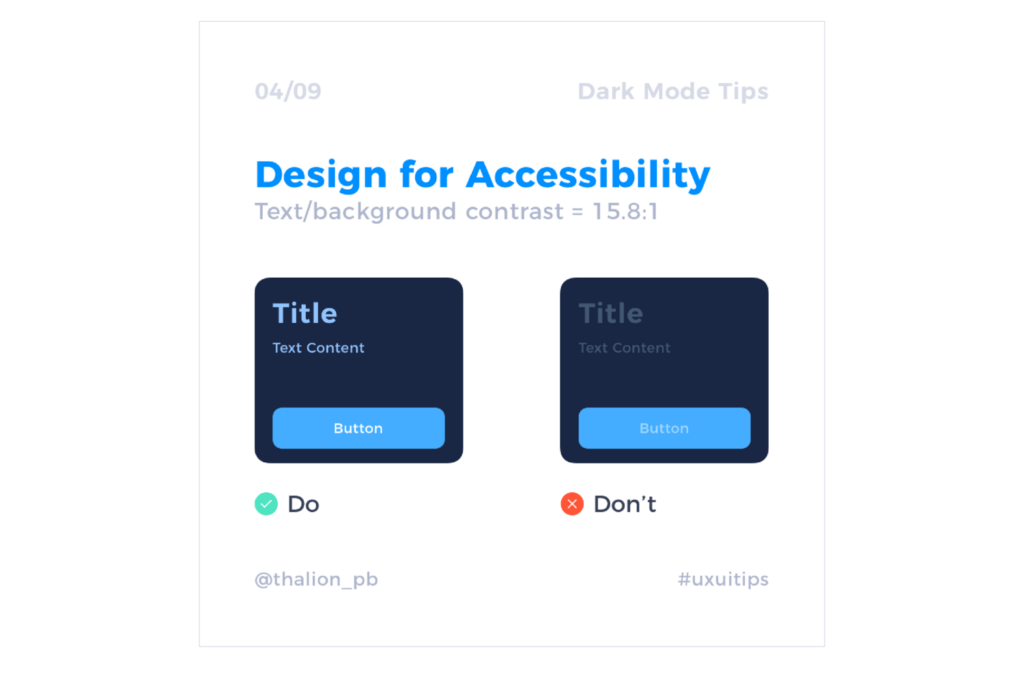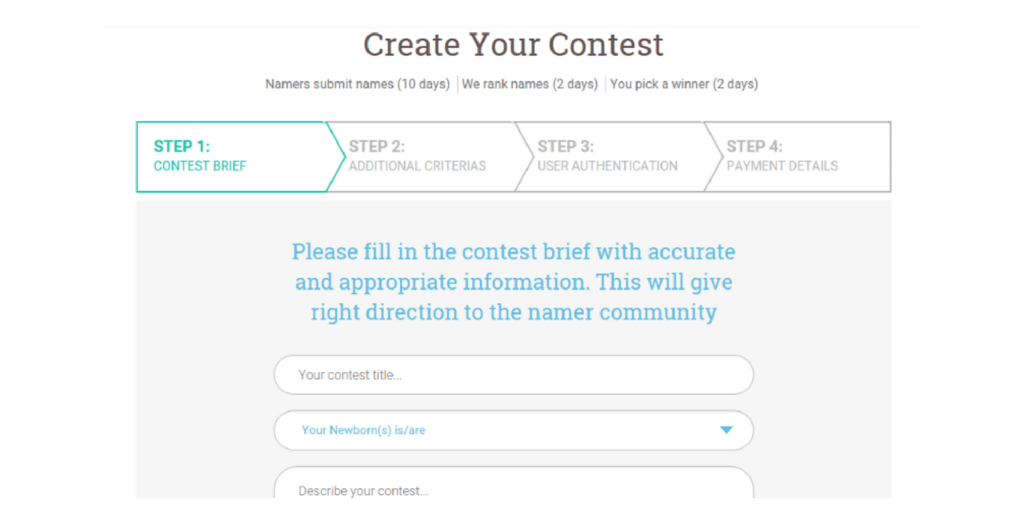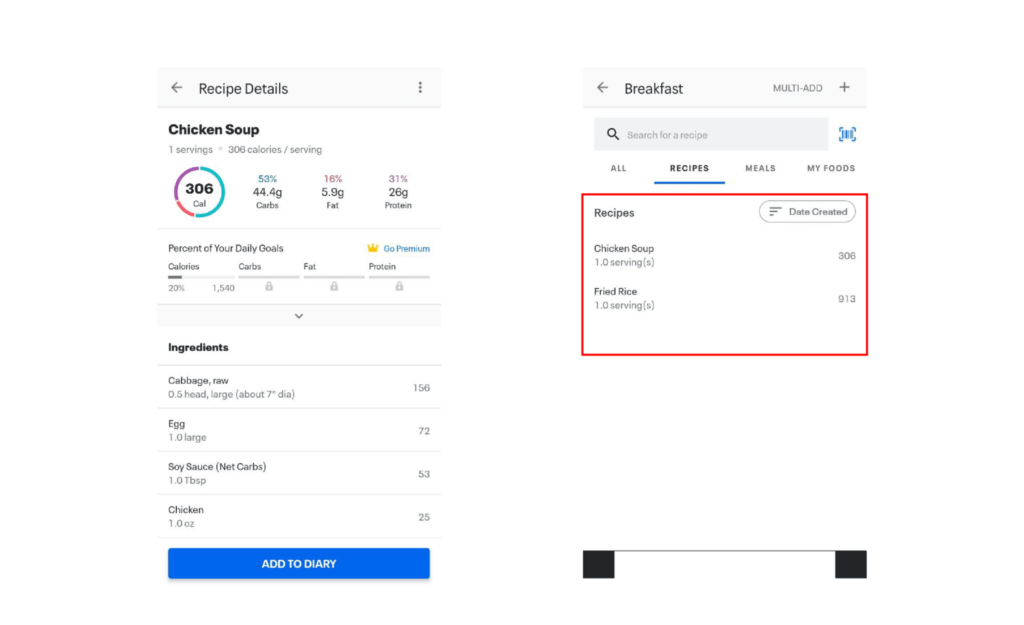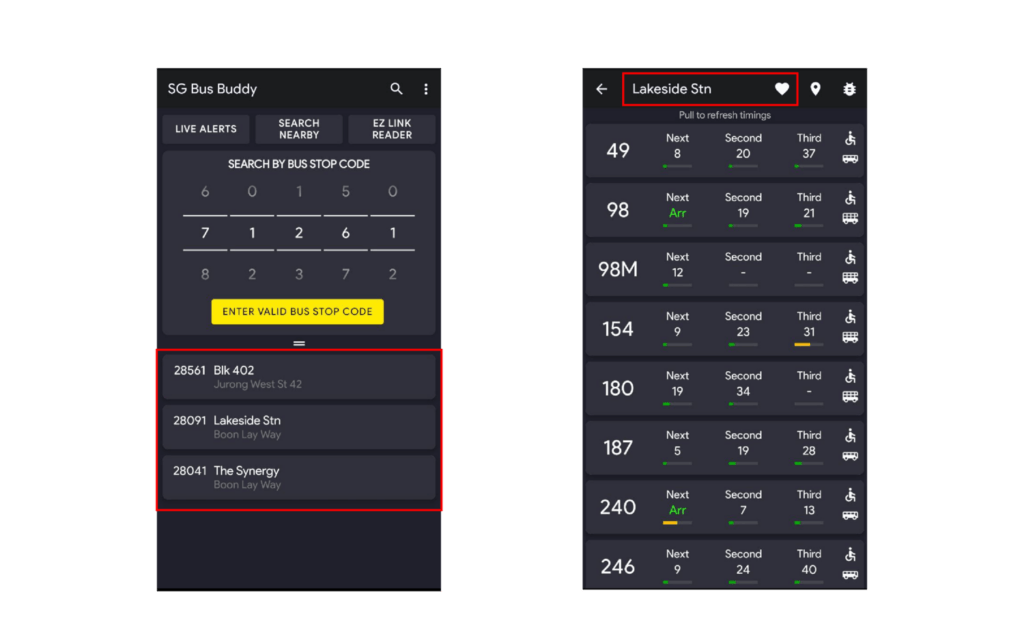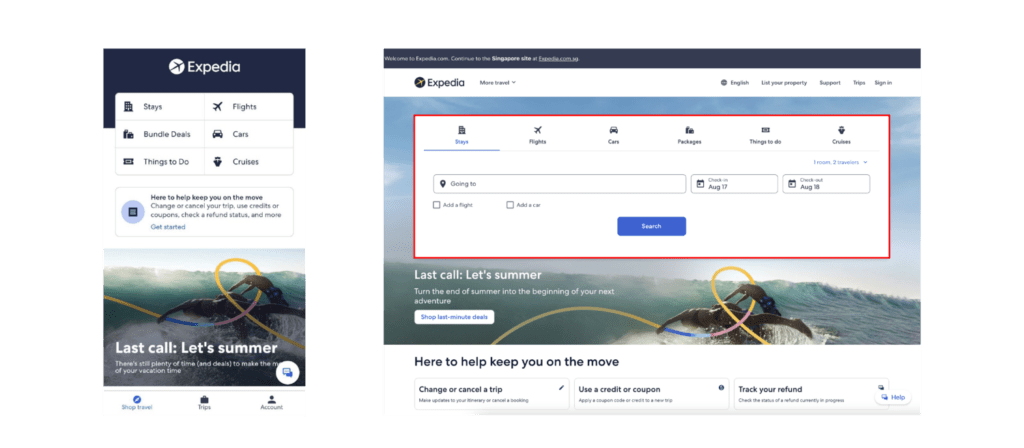From hailing a ride to searching for information, mobile devices have become an integral part of our everyday lives for how convenient and accessible it is. In today’s age, most users do not only interact with a brand through a single platform throughout their user journey but rather through multiple platforms such as computer desktops and smart mobile devices. More and more users also prefer accessing online content through their mobile devices, with a study showing that desktops only account for up to 35.7% of site traffic in the United States, whereas mobile devices account for 61%.
Thus, it is no surprise that the importance of good interface design on mobile screens is key to a good user experience throughout the user’s interaction with a brand. Unlike in the past where desktop web designs take priority, mobile-first UX designs are necessary for this day and age. This can be seen from the emergence of dedicated mobile apps whose interface design caters directly to the smaller form factor of a mobile device, which allows both increased flexibility for designers, and functionality for users when interacting with the brand on mobile space.
With that said, let us dive into the Mobile UX Design Best Practices and discuss some UX design essentials and practices necessary to craft a good mobile user experience, as well as the reasoning behind why some of these UX design elements are necessary.