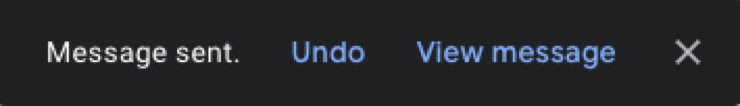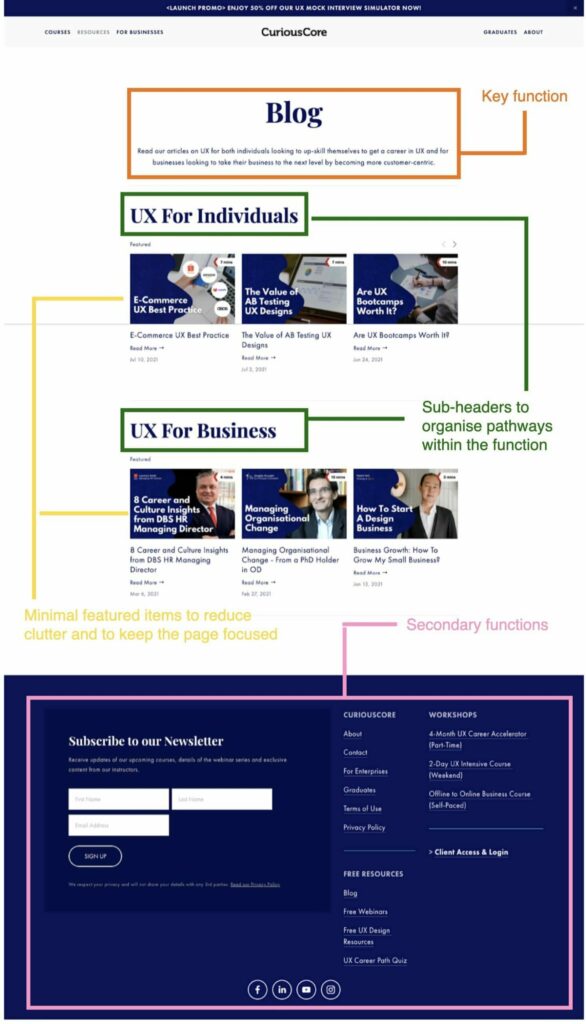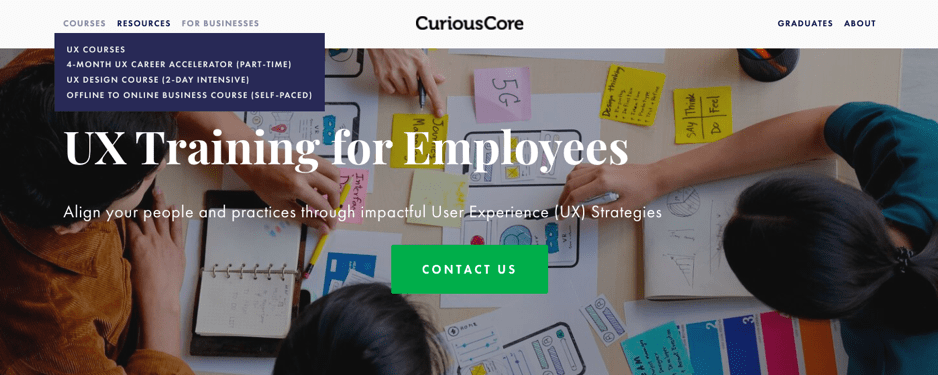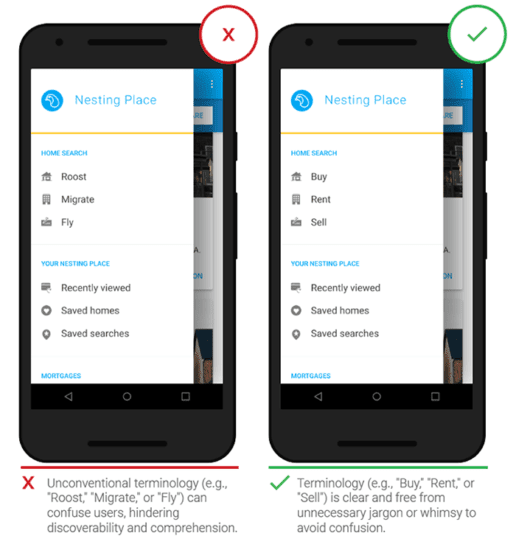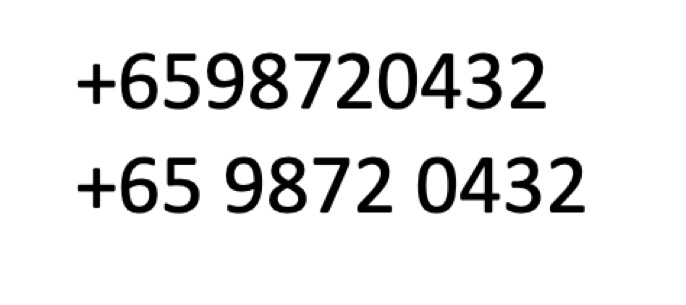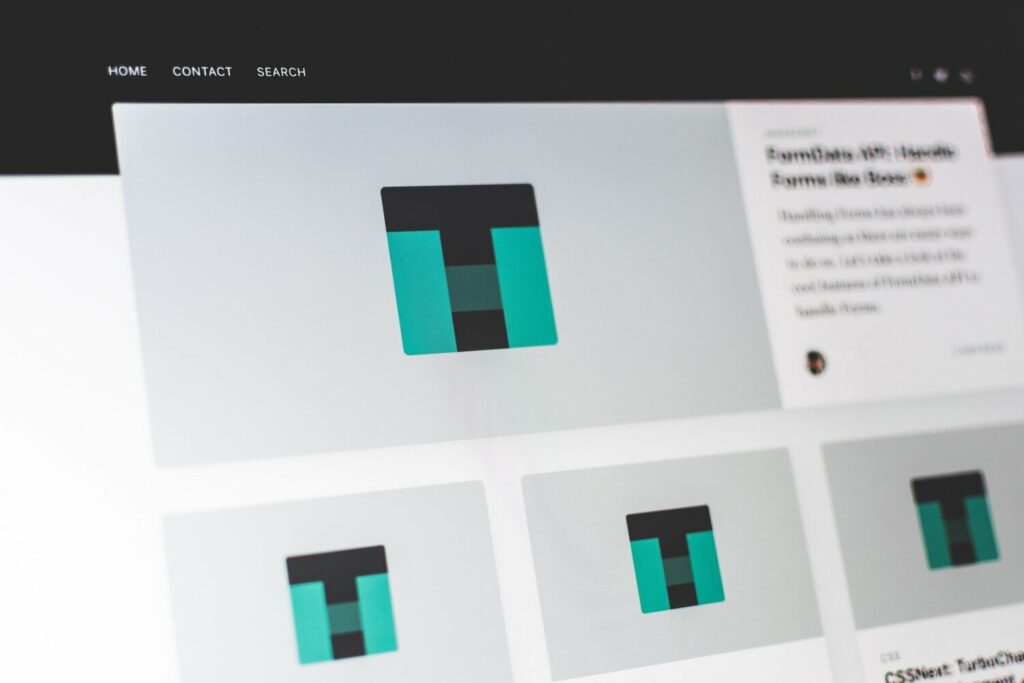“Form follows function”, as suggested by Louis Sullivan. However, pushing that to the extreme overlooks the fact that aesthetics plays a part in usability. Ultimately, good design is the balance between functionality and aesthetics. Finding the right balance is crucial as it can translate into a smooth customer experience that allows customers to interface with your brand, capture their attention and retain them on your website. Not only is the world increasingly digitalised, but COVID-19 has also made digital interfaces even more central in interactions between businesses and customers. Good interface design is extremely pertinent now, more so than ever.
In UX interface design, the user experience is where you might start, but how the solutions actualise is where you can get creative. There is a plethora of strategies out there but the analogy of a driver might be helpful. Imagine you’re a driver. To get to your destination, you need to be in control of interfaces. To do so, your interfaces need to be intuitive, simple and consistent. The 4 principles below provide a UI design 101 consolidating some best practices for anyone needing a handy guide!