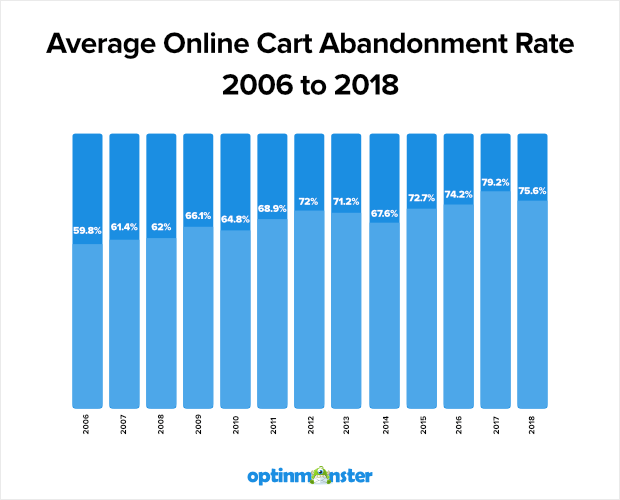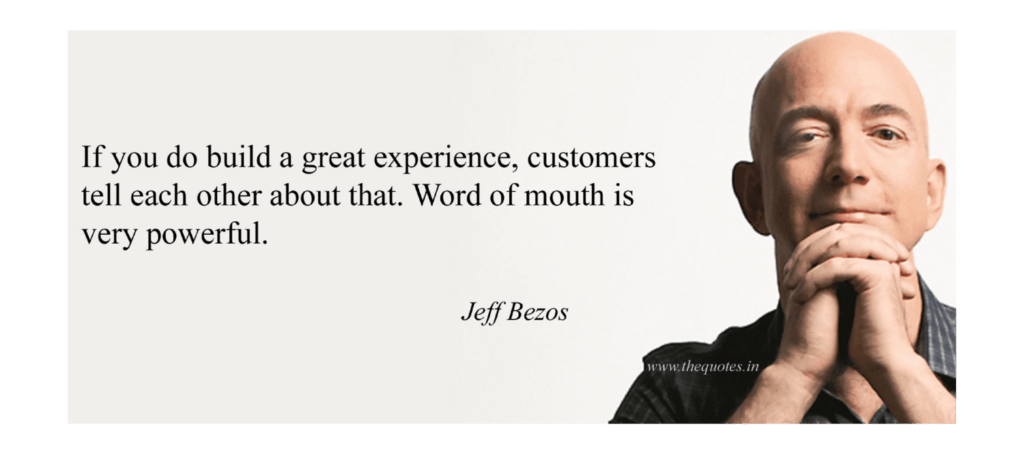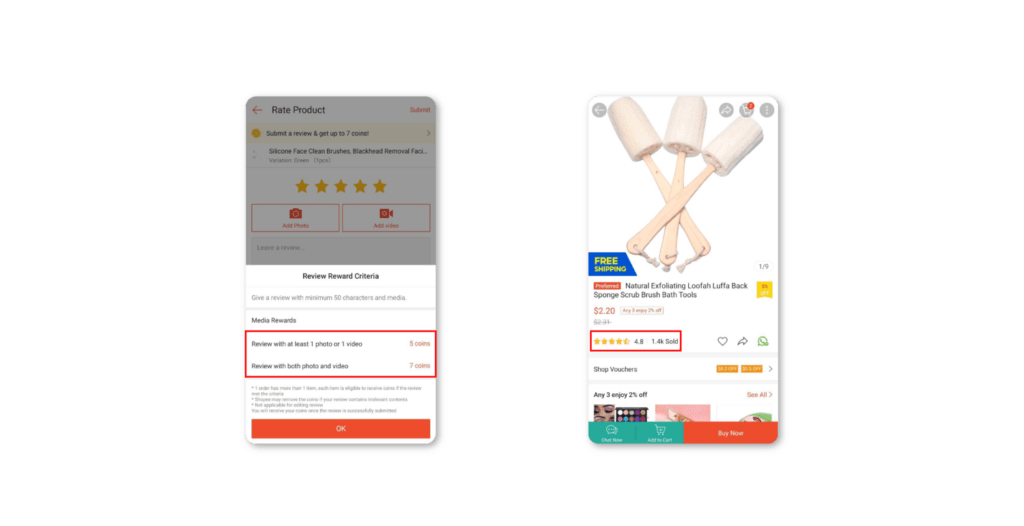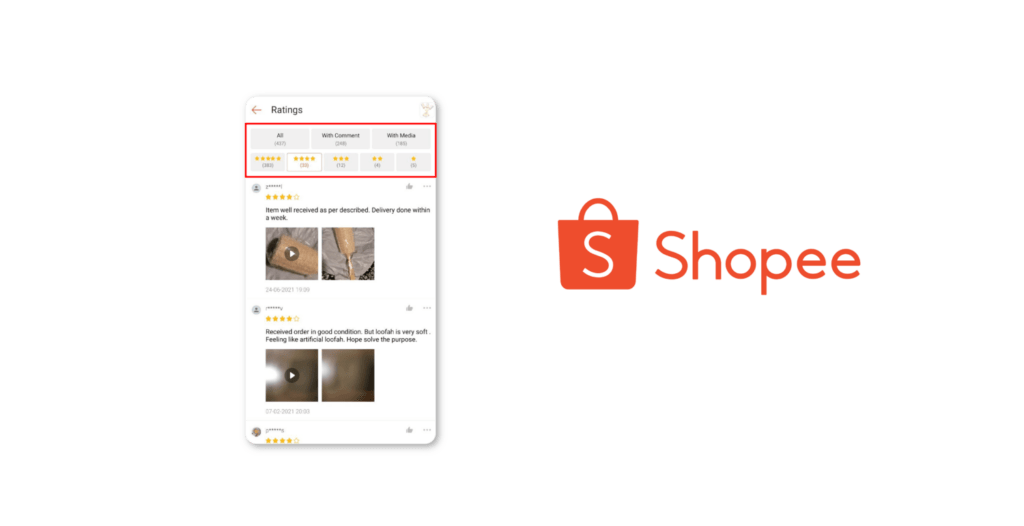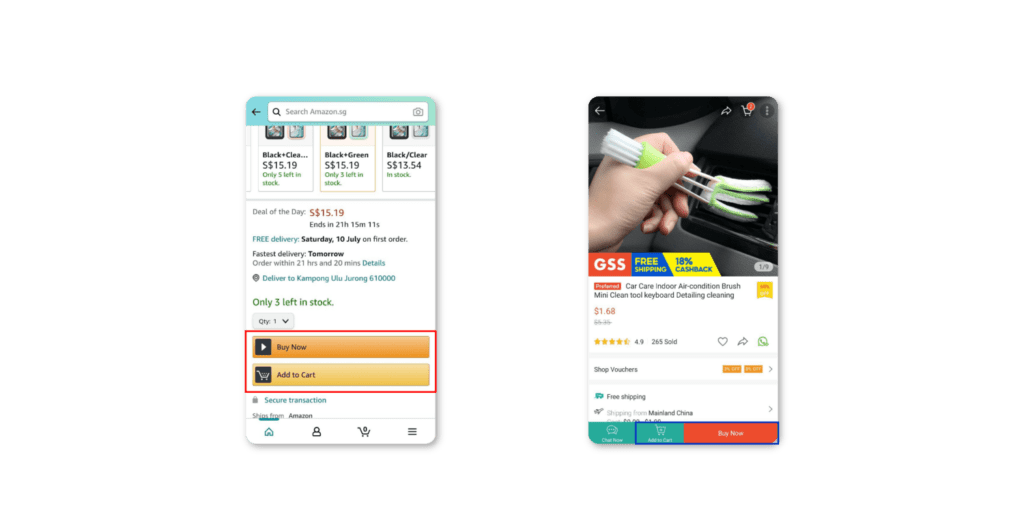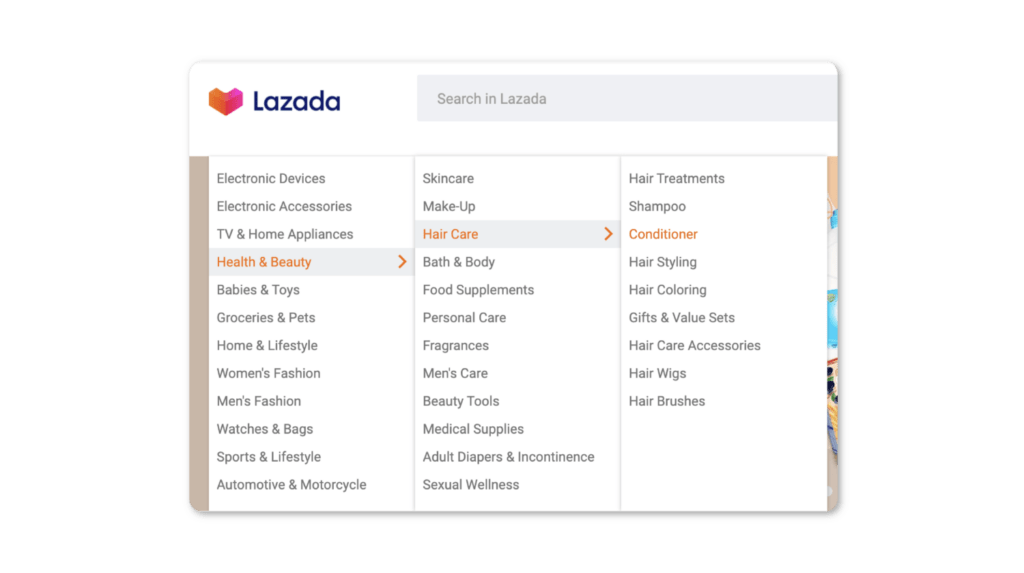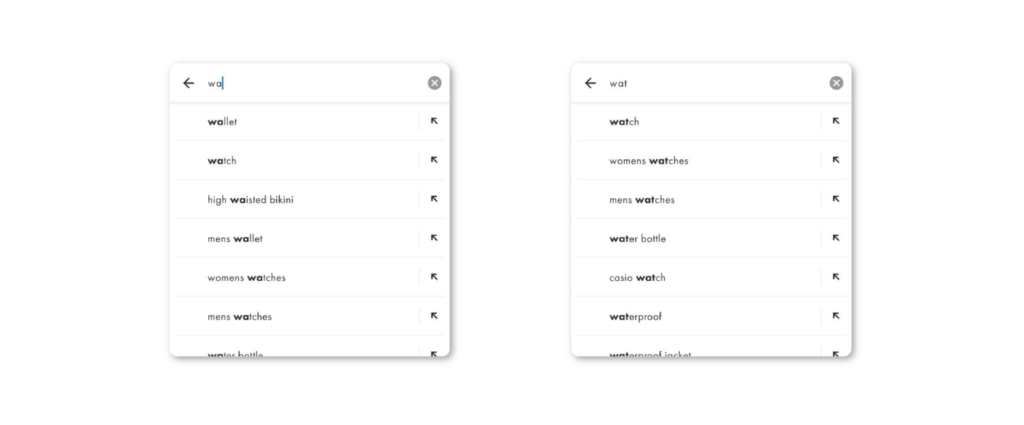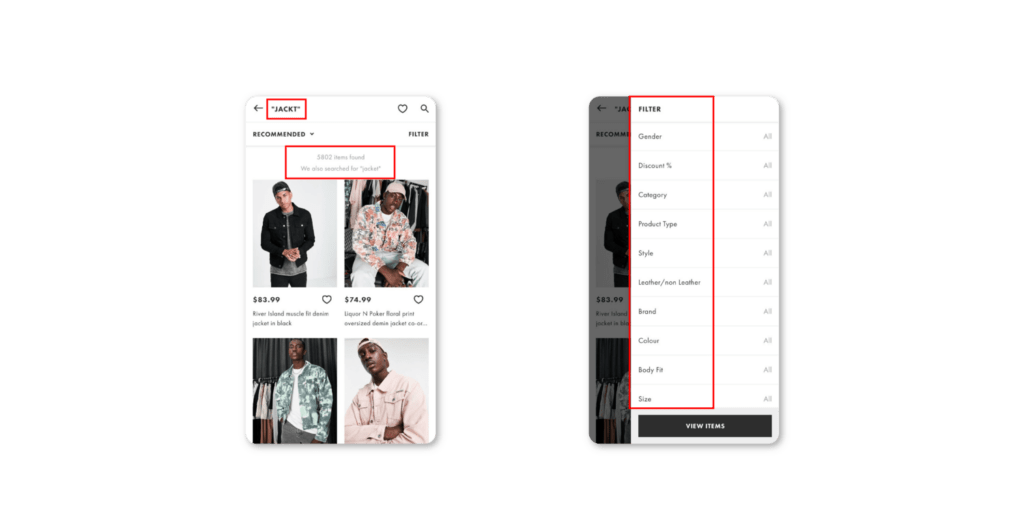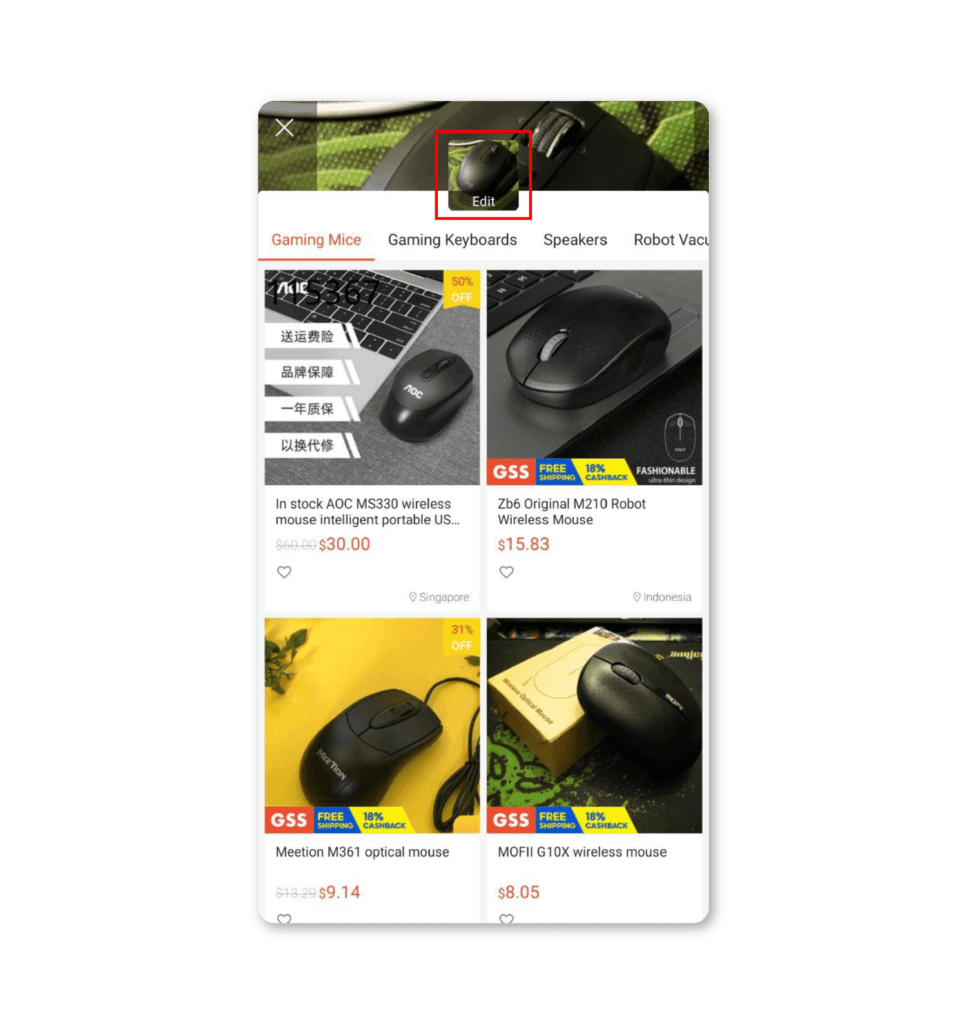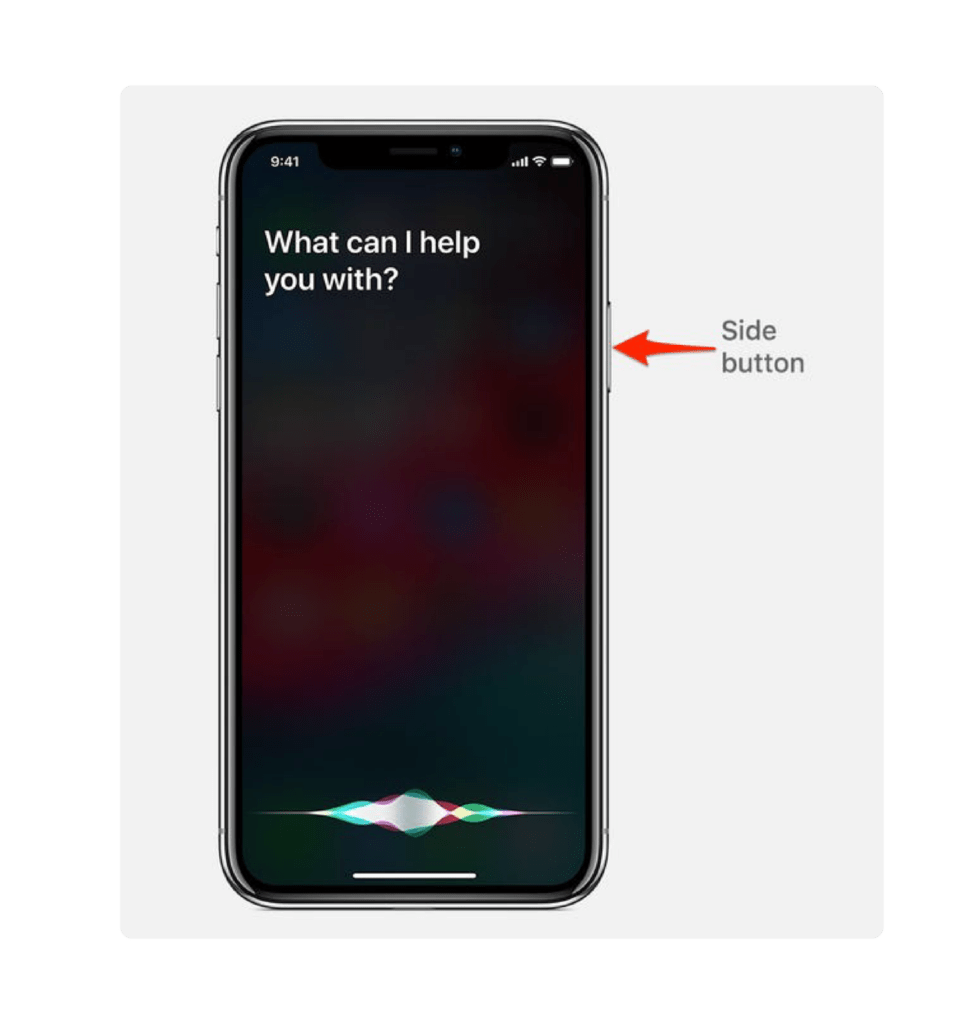Online shopping is becoming one of the fastest-growing industries in the world, with e-commerce sales in the United States alone growing up to 49% higher in March 2021, as compared to the previous year. Global e-commerce sales are expected to further increase to $1 trillion by 2025, with the rise in this retail trend spurred on by the COVID19 pandemic.
An e-commerce report also further stated that the pandemic has brought about a “permanent and massive digital adoption spurt”, in Southeast Asian countries, which can be seen in Singapore itself, with the rise of huge e-commerce platforms such as Shopee and Lazada.
For such e-commerce platforms with large sales traffic and number of users, even a slight difference in metrics such as conversion rate or bounce rate can have a big impact on profits and yearly revenue. This is the reason why many of these companies focus so heavily on providing good interface design and good user experience to their users as they are key in affecting the user’s behavior and ultimately, the company’s overall performance.
In this article, we will be talking about the E-Commerce UX Best Practices that top companies apply on their platforms to ensure a good e-commerce user experience.