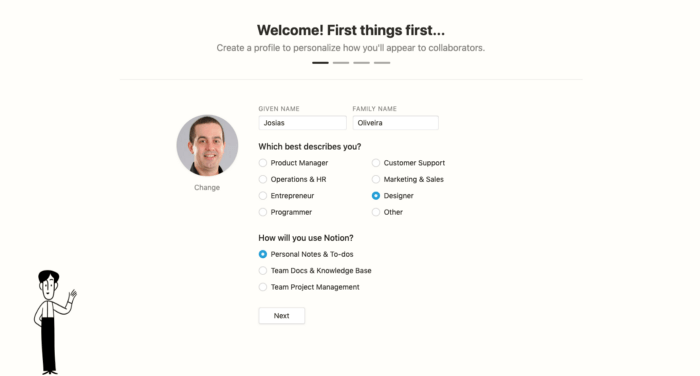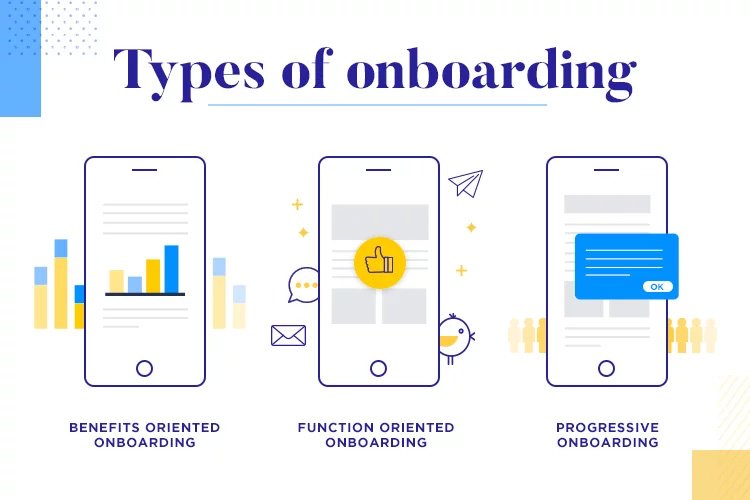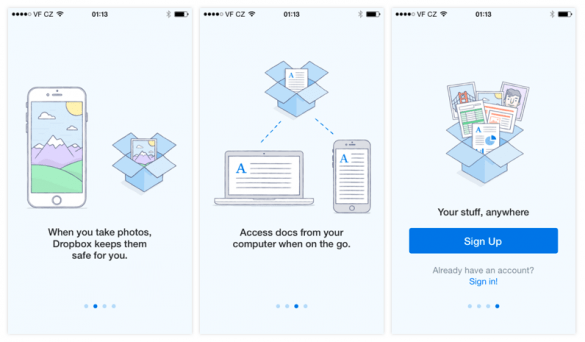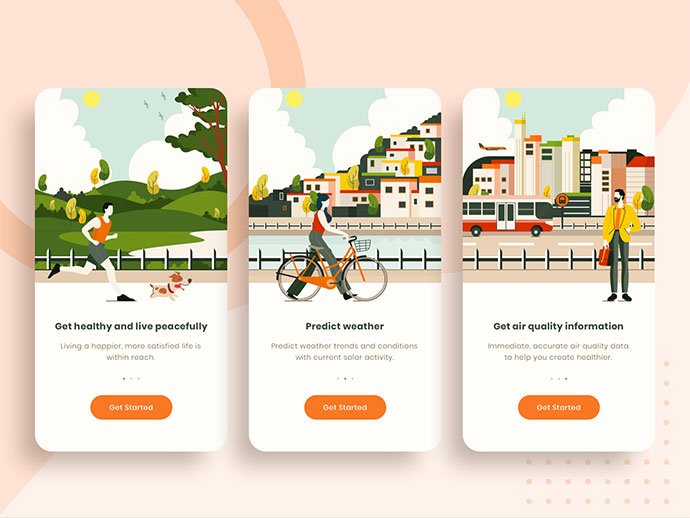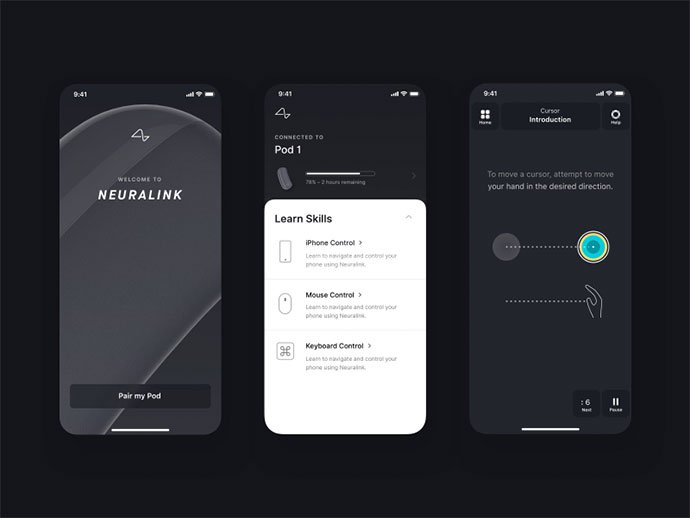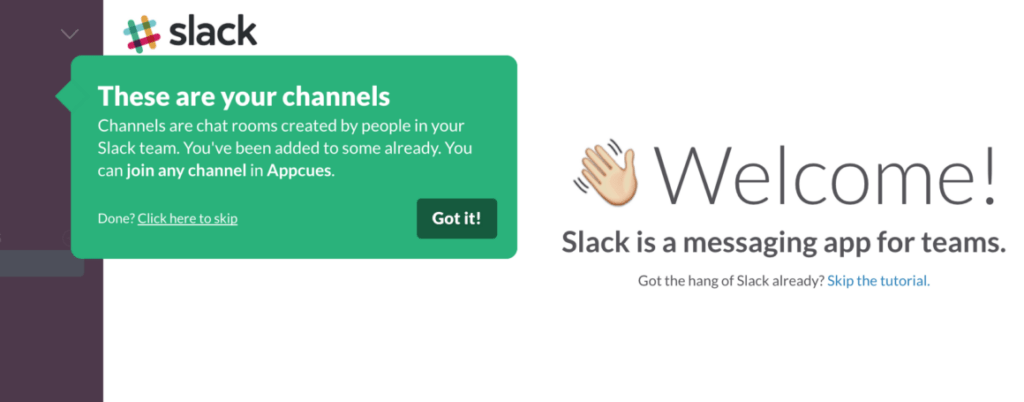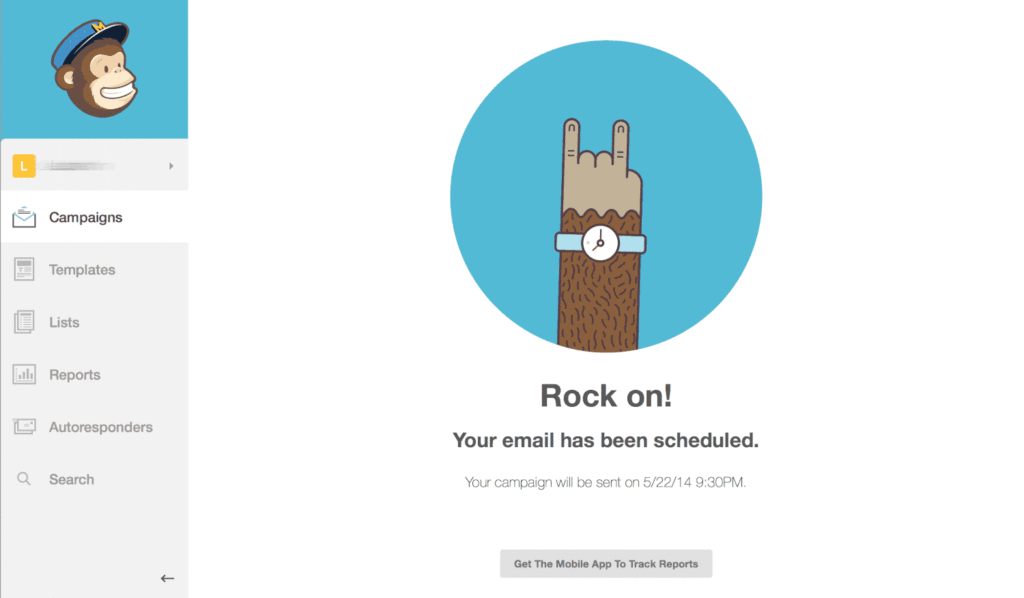Why onboarding?
1. Good first impression and user retention
Getting people to first use and stay on an app is very difficult. The average app loses 77% of its daily active users the first 3 days after installation. Be it clicking on a tooltip or arriving on a landing page, having a strong first impression is necessary to retain users, which can be achieved through a perfect onboarding experience.
By getting users hooked onto the benefits and features of the product in the onboarding phase, they are more likely to stay on and continue using the app after. This is especially necessary seeing as there is high competition between many similar apps and websites. Users that do not understand or find value in a product would quickly switch to another without exploring further. Having proper onboarding also provides a better user experience overall, as it serves as a good foundation to introduce users to the app.
2. A necessary investment
Good onboarding is not just another feature or introduction for new users, companies should also view it as a necessary investment. It is crucial in both increasing user conversion and decreasing customer support costs in the long run. A case study by CuePath has shown that their self-serve user onboarding has reduced support calls by up to 72%, especially since users are briefed on what to do and where to look.
Statistics have also shown that increasing the user’s retention by 5% has the potential to boost profits by 25-95%. The onboarding process serves more than just to educate users, it is an essential factor to boost key metrics such as user retention and product loyalty.
Users having been briefed through the app allows them to understand the overall layout and functionality, such as how different features work together thus, decreasing the instances of them being confused or lost. This aspect has become highly important in today’s world, where even the less technologically savvy groups of people such as the elderly are being introduced to technology such as using mobile apps or websites.
Take a look at the case of TraceTogether, a digital system implemented by Singapore’s government for contact tracing in immediate response to the COVID-19 outbreak in 2020. Singapore citizens of all ages were pushed to use the mobile app to check-in their location in order to enter places like shopping malls or restaurants. This is a key instance where onboarding becomes a necessity to facilitate the sudden uptake of the application to the mass public, especially to those who are unfamiliar to this area.